The Sims 3 is a life simulation game developed by Maxis and published by Electronic Arts in 2009. It is the third core installment in The Sims series, allowing players to control virtual people called “Sims” and place them in customized houses and communities.
With The Sims 3, the franchise moved into an open, living neighborhood with no loading screens. The game introduces a new seamless, open neighborhood, improved tools for Sim creation, enhanced build and buy mode functions, and the introduction of wishes and goals.
The Sims 3 builds on its predecessors by allowing Sims to explore the neighborhood around their homes and visit different locations such as parks, bars, beaches, and neighbors’ homes.
Features of The Sims 3
Some key features of The Sims 3 include:

- Create-a-Sim – Customize your Sims’ physical features, personalities, aspirations, and more with enhanced Create-a-Sim tools. Sculpt your Sims’ faces and bodies in unprecedented detail.
- Open world – Roam freely around the neighborhood and explore other locations without facing loading screens. The game seamlessly integrates neighborhoods for a more lifelike experience.
- Wishes and goals – Your Sims now have personal wishes and goals that shape their daily lives. Satisfying these desires earns rewards and affects your Sims’ moods and relationships.
- Skills and careers – Advance your Sims in their careers by building skills and relationships. Careers now come with career opportunities along the way.
- Build and Buy modes – Construct your dream home with expanded construction tools. Purchase furnishings, decorations, and more with a streamlined Buy mode.
- Seamless relationships – Form connections and rivalries with neighbors, family members, and other Sims in the world. Relationships advance fluidly based on your interactions.
Why is The Sims 3 so popular?
There are several reasons why The Sims 3 remains one of the most popular entries in the long-running franchise:
- The open world and freedom of movement creates a more immersive experience compared to past titles. Players can seamlessly visit friends, parks, stores, and around the neighborhood without facing loading screens.
- The improved Create-a-Sim tool provides unprecedented customization options for crafting unique Sims. Players can sculpt Sims’ faces, choose distinctive hairstyles, and select from a wide selection of clothing and accessories.
- The addition of wishes, goals, and moods makes Sims feel more human by responding to their environment and experiences. Satisfying wishes improves mood while unfulfilled goals cause distress.
- The expanded Build and Buy modes give players more creative control when constructing homes or purchasing furnishings and decor. Home customization is easier and more flexible.
- With more fluid, realistic relationships, Sims can form connections and rivalries that evolve organically through social interactions. This creates a more dynamic social environment.
- With its enhanced tools and customization paired with an engaging open world, The Sims 3 provides a compelling escapist experience where players can bring their creativity to life.
Creating your Sims
One of the most exciting parts of starting a new save file in The Sims 3 is creating your Sims. The Sims 3 provides robust customization tools that allow you to make truly unique characters.
To create a Sim, you’ll first choose between Young Adult, Adult, and Elder lifestages, which determine your Sim’s starting age. You can randomize everything if you want to be surprised.
In Create-a-Sim, you can customize the Sim’s gender, body shape, facial structure, hair, makeup, clothing, personality traits, lifetime wishes, favorite music, food, and color palette.

Sculpting Faces
The face sculpting tools are incredibly detailed – you can tweak everything from bone structure to eyebrows. Grab, pull, and push facial features seamlessly to get the exact look you want. Use presets or sculpt a face from scratch.
Choosing a Hairstyle
Hair customization gets a major upgrade in The Sims 3. Adjust hair length, texture, sheen, streaks, highlights, and more. You can even change the roots and tips separately for unique color combinations. Unlock even more options with special hairstyles and colors using Lifetime Rewards Points.
Dressing Your Sim
Dress your Sims in a range of clothing styles and colors using the intuitive Create-a-Sim interface. Filter by category and color to mix and match tops, bottoms, shoes, accessories, makeup, and other wardrobe options. Adjust clothing layers and color palettes.
Selecting Personality Traits
Choose up to 5 personality traits for each Sim that will influence their behaviors, wishes, and interactions. Traits like Brave, Neat, or Hot-Headed affect how your Sim reacts to various situations. Pick complimentary or contrasting traits to create dynamic Sims.
Defining Lifetime Wishes
Choose a lifetime wish that will shape your Sim’s long-term goals. Wishes center around categories like popularity, fortune, family, knowledge, and creativity. A wish to become a Creature-Robot Cross Breeder will send your Sim on a completely different life path than wishing to become Leader of the Free World.
With robust tools, near-endless customization options, and the freedom to create any character you can dream up, creating Sims is one of the most enjoyable aspects of The Sims 3.
Building your Sims’ homes
After creating your household of Sims in The Sims 3, the next step is to build them a home. The Build mode provides powerful construction tools for crafting your ideal house.

When entering Buy Mode, you are given an empty neighborhood lot and a starting budget. You can choose between furnishing a pre-made house, customizing a template, or building from scratch.
Constructing with Walls and Rooms
Build homes brick-by-brick placing walls and rooms. The interface allows you to drag and pull walls smoothly and paint them with unique patterns and textures. Add dormers, bay windows, pillars, foundations, and other architectural flourishes.
Rooms auto roof when walls are connected but you can customize the angle, shape, tiles, and overhangs. Use the Alt key to adjust height while building.
Styling with Doors and Windows
Browse a catalog of doors and windows to find the perfect options for your build. Adjust size, placement, material, color, and trim for each one. Add interior and exterior doors for seamless navigation. Utilize floor-to-ceiling windows, bay windows, shutters, and arched glasswork.
Finishing Touches
The final touches can really bring a house to life. Fencing, gardens, terrain paint, pools and spas are at your fingertips. Choose driveways, sidewalks, and patios. Sculpt hills, ponds, plants, rocks, and other custom landscaping features. Utilize exterior lighting, roof designs, and architectural flourishes.
With powerful construction tools and thousands of customizable design options, you can build your dream homes for your Sims in The Sims 3.
Controlling your Sims’ lives
Once you’ve created Sims and built them a home, the fun really starts – controlling their lives! The Sims 3 gameplay centers around choosing your own goals and using your creativity to tell your Sims’ stories.
You control Sims in Live mode directly like playing with virtual dolls. Click on different parts of the environment to direct your Sims where to go and what to interact with. Queuing up multiple actions lets you plan intricate chains of behaviors. Direct one Sim while others behave autonomously.
Dictating Daily Needs
Make sure your Sims stay healthy by keeping their needs fulfilled. Hunger, Hygiene, Fun, Social, Bladder, Energy must be monitored. Your Sims will autonomously take care of basic needs but may need direction. Prioritizing needs impacts moods.
Managing Time and Schedules
Balance work, school, socializing, skills, and more by planning your Sims’ daily schedule. Time passes as you play, with Sims aging over time. You can pause, speed up, or slow down time. Use the opportunities board to take on tasks that further goals.
Receiving Phone Calls and Opportunities
Random events will unfold through phone calls, texts, and pop-up opportunities. Your decisions decide outcomes that can earn rewards or negatively impact your Sim. For example, a new job offer or a plumbing emergency at home may arise spontaneously.
With customizable goals, unpredictable events, and options to micromanage or automate behaviors, controlling the lives of your Sims is a creative, open-ended experience. How will you tell your Sims’ stories?
Skills and careers
Advancing your Sims’ skills and careers is an essential part of gameplay in The Sims 3. Your choices shape their education and professional development over their lifetime.

Sims can learn skills by reading books, taking classes, practicing an activity, or using skill objects. There are several skill categories, each with multiple levels of advancement:
- Creative skills – Painting, guitar, writing
- Mental skills – Cooking, chess, logic
- Physical skills – Athletics, martial arts
- Social skills – Charisma, fishing, gardening
Higher skill levels unlock new abilities. A high cooking skill means your Sim can prepare more recipes, for example. Skills impact performance at jobs and school.
For careers, choose from options in areas like business, science, politics, criminal, music, and more. Careers have branching promotion paths with choices. Send your Sim to work or school, then complete goals to earn promotions. Careers best suit adult Sims.
Teens focus on school performance, after school activities, and part-time jobs to gain skills. School performance affects future job opportunities so study hard!
The deep skill and career systems allow you to customize your Sims’ education and job trajectories over their lifetimes as they pursue their dreams.
Relationships and social interactions
Relationships are the heartbeat of The Sims 3. Forming connections, making friends, finding romance, starting families, and nurturing relationships are pivotal to your Sims enjoying fulfilling lives.
Talking It Up
Chat, tell jokes, gossip, and get to know other Sims through conversation. Unique dialog options appear based on your Sim’s traits and relationship status. Conversation is key to forming friendships and relationships.
Making Friends
Doing friendly socials like chatting, playing games, giving gifts, and more can gradually build your Sim’s friendship with another. Best friends unlock unique social options. Becoming enemies works similarly to building friendships.
Finding Love
Romantic social interactions like flirting, confessing attraction, and kissing can turn a friendship into romance. Successful dates and physical intimacy strengthen bonds. Eventually you can have a marriage proposal! Happy couples can Woohoo and try for babies.
Monitoring Relationships
Check the relationship panel to see your bonds. The strength and nature of the relationship determines special interactions. Fix broken relationships by apologizing and interacting positively over time. Break up or divorce Sims if things aren’t working out.
Nurturing the social life, friendships, and romantic relationships of your Sims leads to deeper fulfillment and greater opportunities for them…and more fun storytelling for you!
Neighborhoods and communities
The neighborhoods and greater communities surrounding your Sims’ homes are an integral part of their lives in The Sims 3.
The game features an open, living neighborhood with no loading screens. Sims can freely travel to community lots and other Sims’ homes. This interactivity makes neighborhoods feel vibrantly alive.
Community Lots
Visit restaurants, parks, stores, theaters, and other community lots. Unique venues like graveyards, gym, spas, and equestrian centers are great for exploring. Community lots generate Sims to interact with organically.
Exploring the Neighborhood
Wander around the neighborhood on foot or bike. Discover fishing spots, collectables, wildlife, and hidden areas. Greet fellow Sims around town. Visit friends, join events, or explore rabbit holes like libraries. Unlock new locations and destinations.
Neighbors
Neighbors populate the neighborhood, living autonomous daily lives in their homes. Visit neighbors to make friends or enemies! Form a book club, host dinner parties, or start rivalries. Neighbors may interact with your home lot when you’re not playing too.
City Progression
As time passes in-game, community members will come and go, have kids, take new jobs, and pass away. Businesses can close or get replaced over time as the neighborhood naturally evolves.
Moving
When you’re ready for a change of scenery, move your household to a new neighborhood! Experience different locales like cities, towns, beachside, or mountain villages. Some neighborhoods come with pre-made Sims families too.
With lively neighborhoods, active communities, and ways to shape your surroundings, the world beyond your Sim’s lot becomes a compelling part of your gameplay stories.
Expansions and Packs
The Sims 3 has over 10 major expansion packs and dozens of additional stuff packs that greatly expand the base game with new gameplay, items, settings, and more. Expansions introduce major new features while stuff packs add themed content.
The Sims 3 Generations
Generations focuses on enriching family gameplay moments and relationships. This allows you to tell deeper generational stories.
Enhanced Life Stages
New objects and interactions for babies, kids, teens, and elders bring more depth to those life stages. Teach kids skills or throw legendary elder parties!
Expanded Relationship Interactions
Deepen bonds between family members and Sims with new socials like congratulating graduations, giving allowances, and disciplining kids. Teach teens to drive!
Fun Activities for All Ages
From after-school activities for kids to midlife crises for adults, Generations adds engaging new activities fitting each life stage and helps breathe life into your Sims.
Cherished Memories
Document your Sims’ lives by capturing cherished family moments on camera to preserve as sentimental memories. Display photos around your home.
For those who enjoy family-focused gameplay, Generations is an essential expansion that finally gives deeper purpose to previously overlooked lifestages.
The Sims 3 Pets
Animal lovers rejoice! The Sims 3 Pets lets you adopt, care for, train, and play with cats, dogs, and horses. These furry friends become lovable parts of your Sims’ lives.
Adopting Pets
Visit the animal shelter or pet shop to adopt your favorite type of cat, dog, or horse breed. You can also adopt and breed unique pets with special colors and markings.
Pet Care
Look after your pets by feeding, grooming, and cleaning up after them! Keep their needs fulfilled and take them to the vet when sick. Teach tricks, train behaviors, and boost their skills too.
Bonds with Pets
Pets have unique personalities and build relationships with your Sims through daily play and interaction. A strong bond unlocks special socials. Dogs can also go to work with your Sim!
Explore with Pets
Take your dogs around town or go horseback riding through the neighborhood. Search for collectables using your pets’ scouting abilities. Unleash your pets in parks.
Pets brings true companionship to the game with animals who feel like part of the family!
The Sims 3 Seasons
The Seasons expansion delivers an evolving weather, climate, and seasonal simulation that impacts your Sims’ lives.
Dynamic Weather and Seasons
Experience authentic weather patterns that gradually shift from season to season. Rainy, snowy, and stormy days influence Sim behavior and accessibility around town.
Seasonal Activities
Special seasonal festivals, traditions, and activities await. Light fireworks and bbq on the 4th of July, go trick-or-treating on Halloween, give Valentine’s gifts, or celebrate New Years!
Seasonal Outfits and Decor
Dress Sims in appropriate seasonal attire. Use holiday-themed furniture and decorations around your home. Customize seasons length and weather preferences.
Grow Crops
Plant apples, tomatoes, eggplant and more on community garden plots using seasonal seeds. Tend and harvest plants through changing seasons. Sell the produce or cook homegrown meals!
Holiday Celebrations
Gather the whole family to feast and celebrate major holidays like Christmas, Easter, Thanksgiving and more! Give holiday gifts and decorate accordingly.
The seasons expansion lets your Sims live an authentic passing of seasons that sync naturally with real life in a truly immersive way.
The Sims 3 Supernatural
Embrace the supernatural side with witches, wizards, werewolves, vampires, fairies, and zombies! Use magical powers or mystical abilities.
Play as Supernaturals
Create supernatural Sims like witches, fairies, vampires, ghosts, or werewolves each with unique traits and abilities. Convert normal Sims into vampires or werewolves too!
Use Magic Spells
Study magic as a witch or wizard to learn enchanting spells, transmutation, and more. Cast nature spells, love charms, fire bolts and other magics both helpful and mischievous!
Haunt as a Ghost
When Sims die, they may come back to haunt their home and loved ones as ghosts! Scare the residents, possess objects, and learn special ghost tricks.
Vampire Powers
Live an eternal nightlife as a vampire using mind control, speed, stealth, and compelling powers. Drink plasma from willing Sims or other sources to survive!
For the supernatural fans, this expansion unleashes a fun realm of occult Sims, magic, and paranormal hijinks.
The Sims 3 University Life
University Life lets your Sims leave home for the campus experience including dorm living, social clubs, degrees, sports, and more!
Attend University
Enroll at the expansive University campus. Choose degree programs in everything from economics to fine art. Juggle term papers, cram for exams, and attend lectures on a class schedule.
Campus Housing
Move into dorms or communal housing. Choose private or shared rooms. Decorate your housing with furniture and roommate conflicts may arise over messes! Party hard but don’t get too wild.
Social Groups
Join one of six social groups by impressing current members. Jocks, Rebels, Nerds and more await. Each group has their own vibe, hangouts, and unlockable perks.
Extracurricular Activities
Outside of class, Sims can play varsity sports like football, join debate club, protest for social justice, hack computers, and even streak naked across campus!
Earn Degrees
Study hard to pass assignments and exams across semesters to finish your degree. Graduating college unlocks career opportunities back in your hometown.
The university experience lets your Sims live out their academic and early adulthood dreams!
The Sims 3 Island Paradise
Trade city living for an exotic tropical island getaway with Island Paradise. This expansion brings beachside leisure, nautical exploration, and laidback island culture.
Tropical Destination World
The beautiful island world features resorts, marinas, lush forests, beaches, volcanic jungle terrain, underwater reefs, and unique residents.
Island Activities
Snorkel diving spots teeming with marine life, paddle canoes, jet ski, and sail around the island. Play with dolphins, collect island treasures, or search for rare bugs.
Run a Resort
Build and run a successful island resort. Construct amenities like restaurants, lodging, entertainment, and outdoor activities. Manage employees and keep guests satisfied!
Houseboats
Construct floating houseboat homes and live a seafaring lifestyle. Cruise the waters or drop anchor in a scenic cove. Use houseboats as vacation rentals.
Mermaids
Make myths reality by creating your very own mermaid Sims! Mermaids can breathe underwater, swim at super speed, befriend dolphins, sunbathe on rocks, and more.
Island Paradise brings all the leisure and adventure of an exotic island getaway to The Sims 3.
The Sims 3 Into the Future
Into the Future brings your Sims on a time travelling adventure to the far-flung future full of advanced technology, robots, and new challenges.
Futuristic World
Journey to the future Oasis Landing colony on distant Sixam planet in the Polaris star system. Explore utopian automated homes, gadgets, and fashions of year 2780.
Advanced Technology
Interact with cutting-edge tech like food synthesizers, holographic game systems, hoverboard transport and rocket ships. Take advantage of medical advances like instant stem cell health treatments.
Robot Citizens
Coexist with friendly sentient Plumbot robots. Make robot friends, date robots, and even build your own custom robots that can join your household.
Time Anomalies
Strange rifts in the space-time continuum called Anomalies unleash problems across the future world. Help fix catastrophes to restore the timeline.
Change the Future
Influence the future through your actions in the present day. Will utopian hopes prevail, or will your choices send the future down a dark path?
Into the Future propels The Sims 3 into the realm of science fiction for the first time with themes of advanced technology, space colonization, and time travel.
The Sims 3 Showtime
Lights, camera, action! Your Sims take to the stage with Showtime. Become a performer, follow celebrity dreams, or put on your own productions.
Performance Careers
Pursue the Acrobat, Magician, or Singer performing careers. Train skills, play gigs, and rise to stardom. Unlock costumes, stage effects, and venue upgrades.
Form Bands or Groups
Create musical groups with other Sims. Choose your genre, invite members, rehearse, and bond. Perform live shows around town as you gain dedicated fans.
Star System
As you get famous, you’ll rise through the star system from B-List to A-List celebrity. Enjoy perks like access, free gifts, and reputation boosts.
Create a Show
Use the revamped Producer tool to craft impressive stage productions. Customize sets, costumes, pyrotechnics, songs, and choreography for the performance.
Magic Tricks & Acrobatics
Master new magician tricks like vanishing acts as well as acrobatic maneuvers like aerial flips. Impress the crowds with slick showmanship.
Showtime shines a spotlight on following performance passions and rising to fame as your Sims take the stage.
The Sims 3 Ambitions
Pursue your dream job with Ambitions! This expansion introduces active careers with on-the-job gameplay and the ability to run your own businesses.
Active Career Experience
Active careers blend work and play. As a firefighter, dash into burning buildings on missions. Run your own tattoo parlor, write novels at home, or investigate crime scenes.
Build Your Own Businesses
Open up businesses like bookstores, clothing boutiques, music stores, sports shops, nightclubs, and more. Manage employees, inventory, and marketing while living on-site.
Expanded Professions
New professions add diversity like private investigator, architect, sculptor, stylist, and ghost hunter. Use skill objects and abilities in unique ways.
Skill Challenges
Master your skills by issuing and accomplishing challenges. Start an art school, reach level 10 guitar skill, read 50 books, or master 10 new recipes. Earn rewards!
Trait/Lifetime Rewards
New traits like Workaholic and New Opportunities give work-centric boosts. Ambitions also adds unique Lifetime Rewards like Steel Bladder, Dream Big, and Professional Slacker.
For pros and creatives alike, Ambitions opens up diverse new career experiences beyond just the workday grind.
The Sims 3 Late Night
Late Night brings sultry urban nightlife to the game, letting Sims enjoy downtown living, partying, vampires, celebrities, and more adult content.
Vampires
Create or convert into vampires with unique Dark gifts and thirst mechanics. Live in old Gothic mansions and learn powers like charm, drain life, and more vampiric means of survival.
Downtown Living
Move downtown to the new Bridgeport city with vibrant nightlife. Explore seedy alleys, chic lounges, cosy cafes, and pulsating dance clubs thriving with hotspots.
Partying
Keep the night going by throwing wild parties at home or downtown. Hire mixologist, dancers, and caterers. Use socials like gossip, argue, and flirt. Clubs stay open until the wee hours.
Celebrities
Spot celebrities living the cocktail party lifestyle. Impress them to gain fame or request autographs if you’re a fan. Some premade Sims start as established stars.
Young Adult Life
Younger adults in the city tend to live more independently in apartments and condos. They enjoy urban autonomy and dive into the nightlife.
Late Night amplifies The Sims 3 for mature players with wild nights out, downtown living, superstars, and vampiric intrigue.
The many expansions and stuff packs for The Sims 3 let you pick and choose whatever excites you to create a customized experience. Each one adds something special!
Cheats and Mods
Cheats and mods allow you to customize your Sims 3 gameplay experience with shortcuts, extra features, and by bending the rules of the game.
How to use cheats in The Sims 3
Cheats are like secret codes that activate effects or gameplay advantages not normally possible. Here’s how to use Sims 3 cheats:
Accessing the Cheat Box
First, open the cheat console box by pressing CTRL + SHIFT+ C on your keyboard. You’ll see a dialog box appear with a blinking cursor.
Entering Cheat Codes
Type in the specific cheat code you want to activate then press ENTER. Cheats generally take the form of “testingcheatsenabled true/false” or “motherlode.”
Activating Cheats
After hitting ENTER, the cheat will be activated and you’ll see a notification. Effects like adding Simoleons to your funds, making all needs static, or toggling build mode restrictions will take effect.
Saving with Cheats
You can save your game with cheats enabled. However, it’s best to use a separate save file when utilizing major gameplay cheats.
Disabling Cheats
You can disable any cheat by typing in the code again with “false” instead of “true” or using “kaching” to zero your funds. Close the cheat dialog box when done.
With great power comes great responsibility! Use cheats wisely to enhance your game.
Popular Sims 3 cheats
Here are some of the most popular and useful Sims 3 cheats:
- Motherlode – Get 50,000 Simoleons instantly added to household funds
- Kaching – Set household funds to 0 Simoleons (after using Motherlode)
- Testingcheatsenabled true – Unlocks cheat interactions like drag needs meters
- Resetsim [SimFirstName] [SimLastName] – Fix glitched Sims who are stuck
- Freerealestate on – Claim and move into houses for free
- Moveobjects on – Remove object placement restrictions
- Cas.fulleditmode – Edit Sims in Create-a-Sim with no restrictions
- SetQuartertileplacement on – Precise object placement
So whether you want fast cash, dream homes, maxed skills, or just to fix pesky issues, cheats offer nearly limitless gameplay customization!
Popular Sims 3 mods
Mods are user-created custom content and modifications that alter aspects of The Sims 3. Here are some of the most popular Sims mods:
MC Command Center
This must-have utility mod gives you granular control over story progression features like relationships, marriages, pregnancies and more in your neighborhood. Tweak settings exactly how you like them.
UI Cheats Extension
UI Cheats adds buttons to the interface so you can instantly access standard cheats like motherlode and needs adjustments without typing. Customize which buttons appear.
AwesomeMod
AwesomeMod lets you cheat in ways the normal game doesn’t, like adding and removing traits on existing Sims, triggering wishes, and force-starting relationships. Extremely powerful.
Woohooer
Woohooer lets you autonomously Woohoo with any Sims, not just romantic interests. You can also set frequency and assign “woohoo buddies.” Unlocks new interactions.
Basemental Drugs
Adds usable illicit drugs like cannabis, cocaine, and more for adult storytelling. Get Sims addicted and have dealers with complex social effects. Taboo but popular.
Mods let you tweak The Sims 3 in nearly any way imaginable. From utility improvements to risque adult elements, they expand possibilities.
How to install Sims 3 mods
Installing Sims 3 mods takes just a few steps but is crucial to modding properly. Here is the basic installation process:
- Download the mod as a .package file, usually from a site like ModTheSims.
- Locate your Sims 3 game folder on your computer, usually in Documents/Electronic Arts/The Sims 3.
- Find the Mods subfolder and copy/paste the .package mod file directly into it.
- Launch the game and enable Custom Content and Scripted Mods in Options > Game Settings.
- Check that the mod appears under Options > Game Settings > Installed Content to confirm it was added.
- Load your save or start playing with the mod now active!
- Disable mods under Game Settings if you experience conflicts or issues. Remove problem mods.
Following file directories properly is crucial, as is adding mods directly to the Mods folder specifically. This ensures the game recognizes custom content. Disable mods after adding new ones to check for conflicts. Have fun modding!
Mods empower players to take control and transform their game far beyond developer intentions for a wholly unique Sims experience.
Tips and Tricks
Mastering The Sims 3’s intricate systems takes time, but learning a few key tips and tricks can give you an edge. Here are some clever techniques for getting ahead.
How to make money in The Sims 3
Expanding your Simoleons allows freedom to purchase items, pay bills, and more. Here are profitable paths:
- Gardening – Plant valuable fruits and vegetables to harvest and sell from home. Fertilize and evolve plants for maximum yield over generations.
- Fishing – Max fishing skill and sell angled treasure, rare fish, and collected materials. Fish for hours at the best local hotspots.
- Painting – Produce artistic masterpieces once painting skill is high enough and sell for steep prices. Takes time but nets huge profits.
- Writing – Pen best-selling fiction novels and non-fiction books at higher writing skill levels. The more variety you write, the more you earn.
- Collectables – Scout neighborhoods for valuable insects, metals, and gems. Metals smelt into bars for more funds. Complete collections.
- Gig Jobs – Take on random gig jobs that pop up like playing music downtown for tips or posing for an art class. Easy money.
- Businesses – Open profitable bakeries, bookstores, thrift shops and more. Run them successfully to bring big passive income.
- Investing – Use lifetime reward points to purchase the Marketable and Business Savvy traits and invest wisely when options appear.
With some entrepreneurial ingenuity, your Simoleons will grow steadily over time.
How to get married in The Sims 3
Marriage is the ultimate relationship milestone for romantic Sims. Here’s how to tie the knot:
- Develop romance – Build a strong romantic relationship first through dating, WooHoo, and romantic socials. Propose once the bar is near full.
- Buy a ring – Purchase an engagement ring from the special rings category in Buy Mode. The higher the cost, the higher chance of acceptance.
- Propose – With the ring in inventory, select “Propose Marriage” on your loved one. Choose a romantic spot like under the stars or at a nice restaurant!
- Plan a wedding – Buy formal attire, order a cake, decorate, and invite guests. Or elope for a casual wedding.
- Get married – On the wedding day, select the “Get Married” interaction and enjoy the ceremony! Cut the cake and dance in celebration.
- New status – Your Sims are now married! Their relationship panel reflects their spouse status. Experience unique socials like moving in, trying for kids, and more.
Sealing the deal in matrimonial bliss is a wonderful milestone for your favorite Sims!
How to have kids in The Sims 3
Once married, Sims can expand their family by having kids through the following steps:
- ** Enable Woohoo** – Have both parents Woohoo to increase romance and relationship first. Unlocks Try for Baby option.
- Try for Baby – Select this interaction when feeling romantic. Chance of conception increases with mood and location.
- Pregnancy – If successful, the mother Sim will become visibly pregnant. A timer counts down to birth.
- ** Prepare Nursery** – Buy cribs, toys, and baby items. Make room, as babies become toddlers and children.
- ** Give Birth** – When timer expires, the pregnant Sim goes into labor! They’ll be taken to the hospital and return home with a new baby.
- Care for Baby – Feed, change diapers, cuddle, and meet baby’s needs. Eventually they’ll grow into kids and teens!
With the right Woohoo timing and preparation, your married Sims will be blessed with wonderful babies to love and nurture.
How to build the perfect Sims 3 house
Building your dream home in The Sims can be fun and rewarding. Follow these tips:
- Plan layout – Sketch ideas to optimize space and flow between rooms. Allow room to expand later.
- Zone spaces – Use flooring, walls, and rooms to define kitchens, bedrooms, bathrooms, utility spaces, etc cleanly.
- Focal points – Incorporate striking focal features like fireplaces, aquariums, galleries, pools, and gardens to build around.
- Lighting – Employ natural light through windows and skylights. Use lamps, pendants, sconces and under-cabinet lights as needed per room.
- Decorate cohesively – Choose complementary wallpapers, furniture, and décor per room or overall house theme. Use accent colors.
- Unique touches – Add personal flair with display cases, art, sculptures, water features, and objects that inspire you.
- Provide amenities – Include fun amenities like home gyms, game rooms, home offices, workshops, walk-in closets, and home theaters.
- Outdoor living – Don’t neglect the yard and exterior. Build pools, tennis courts, gardens, patios and balconies for outdoor fun.
With thoughtful planning and personal custom touches, you can create Sim homes that are both beautiful and livable for your families!
How to get all the Sims 3 achievements
Completing all Sims 3 achievements takes dedication but unlocks rewards. Here are tips:
- Max skills – Dedicate each Sim to maxing select skills through constant use and training. Divide and conquer!
- Collect rare gems/metals – Scout all neighborhoods thoroughly for valuable collectibles. Smelt metals for rarer metals.
- Purchase 20 properties – Save up and purchase the most affordable properties first, then work up.
- Reach top careers – Work tirelessly to climb the corporate ladder by maintaining performance.
- Complete opportunities – Seek out and complete as many opportunities as you can for achievement progression.
- Meet all Sims – Socialize with every Sim you see to rack up new introductions. Attend events and hotspots.
- Raise happy families – Create legacies over generations, earning family-related achievements.
- Read gaming guides – Use guides to locate hidden gems and optimize earning achievements.
With dedication across skills, careers, collecting, families, socializing, and more – you’ll join the elite club of Simmers with a perfect achievement score!
Gaining mastery of The Sims 3’s complex systems takes time and effort. But utilizing these tips and tricks will give you an advantage as you pursue achievement and craft deep stories. Soon you’ll be strategizing and succeeding like an expert Simmer!
Troubleshooting
Even a robust game like The Sims 3 is susceptible to bugs and technical problems. Here are solutions to some common issues players encounter:
Common Sims 3 problems and solutions
Random Crashes/Freezes
The Sims 3 randomly crashing or freezing could be caused by mod conflicts, bugs, or hardware issues. Try removing all custom content and repairing your game through Origin. Update graphics drivers, close background programs, and check if your PC meets minimum system requirements.
Lagging Performance
Extreme lag while playing The Sims 3 is often caused by the game overtaxing your hardware. Reduce graphics settings and resolution. Close other programs. Add more RAM to your PC if needed. Regularly clear cache files. Avoid overcrowded community lots or households.
Long Load Times
It’s normal for initial load times to be a bit long, but excessive delays likely indicate a hardware bottleneck. The Sims 3 benefits greatly from installing on an SSD rather than HDD. More RAM also speeds loading. Remove custom content.
Glitched or Stuck Sims
Sims behaving erratically, disappearing, or becoming uncontrollable may be glitched. Use resetsim cheat code on them. Save, exit game, and reload. Remove problematic custom mods if issues persist. Repair game files.
Poor Framerate
Low, choppy framerates make gameplay feel sluggish. Lower graphics settings, reduce objects on lots, install on SSD, and upgrade PC specs if needed for smooth 60 fps. V-sync can also stabilize variable framerates.
Crashing on Startup
If your game crashes right after hitting Play on the launcher, a corrupted mod is likely causing a conflict. Remove all custom content and launch again. If stable, add mods back slowly to identify problematic ones. Repair files.
Windows Errors
Errors like “Error code 12” or “Exception code c0000005” point to issues with missing/corrupted files. Uninstall and reinstall the game to restore all files cleanly. Update DirectX and frameworks through Windows.
With a mix of technical troubleshooting, mod management, and hardware upgrades, you can get The Sims 3 running stably and smoothly again.
How to fix corrupted Sims 3 saves
Corrupted save files can crash your game and block progress. Try these solutions:
- Remove mods/CC – Custom content and mods often cause save corruption. Remove them and attempt to load the save.
- Repair game – Use Origin to scan and repair game files, restoring any missing components.
- Start new save – See if starting a brand new game lets you save properly. If so, your old saves are likely too damaged.
- Delete cache – Clear your Sims 3 cache to remove potentially corrupted temporary files.
- Earlier save – Revert to an earlier, intact save if you have one from before the corruption happened.
- Save cleaner – Download a save cleaner utility online to scan and fix errors in save files.
- Uninstall/reinstall – As a last resort, completely uninstall then reinstall the game to force a clean slate.
Back up your saves regularly and avoid outdated mods that commonly cause save corruption in the first place.
How to improve Sims 3 performance
Boost Sims 3 speed and performance by trying these tweaks:
- Reduce graphics settings – Lower resolution, texture detail, reflections, and visual effects. Maintain smooth framerate.
- Update drivers – Download latest GPU, chipset, and other hardware drivers for compatibility and optimizations.
- Close programs – Shut down any other open programs and processes hogging resources in the background.
- Clean up save – Delete old unused saves andhouseholds you don’t play. Keep it lean.
- Clear cache – Wipe Sims 3 cached data to remove bloat and temporary glitches over time.
- Clean installs – Do a fresh uninstall/reinstall of the game to eliminate bugs or registry issues.
- Get an SSD – Install The Sims 3 on a solid state drive for drastically faster loading speeds.
- More RAM – Add more system memory for better multi-tasking since Sims 3 loves ample RAM.
- Disable memories – Turn off saving memories in options for less overhead on your PC.
Performance frustrations can ruin enjoyment of The Sims 3, but strategic tweaking and upgrades can get your game running buttery smooth once more. Don’t settle for a sluggish Second Life experience!
Troubleshooting computers and finicky games like The Sims 3 requires patience and persistence. But solving frustrating issues is extremely rewarding, especially when it means you get to dive back into playing without problems!
Community
The Sims has one of the most passionate, engaged gaming communities out there. Connect with fellow Sims fans worldwide across these popular hubs:
The Sims 3 official forum
The Sims 3 official forum at community.simmers.info is the go-to spot for news, updates, and lively discussion straight from Maxis developers and loyal fans since 2009.
Latest News
Get the scoop on game updates, sneak peeks, and announcements from Maxis reps and community managers directly on the forum.
Feedback & Suggestions
Share your feedback, ideas, and suggestions. Many fan-requested features like pools and basements were implemented!
EA Answers HQ
Troubleshoot issues, get tech support, and browse solutions in the EA Answers HQ knowledge base portion of forums.
General Discussion
Chat about all things Sims 3, from expansions to storytelling to technical help across dedicated discussion categories.
With an insider perspective, the official forums are essential for diehard Simmers.
Popular Sims 3 fan sites and blogs
Dedicated fan sites are thriving hubs for mods, custom content, stories, and community. Here are leading destinations:
The Sims Resource
The Sims Resource (tsr) is the definitive site for downloading custom Sims content with over 1.5 million files. Upload and browse Sims 3 mods, clothes, hair, furniture, and more.
Mod The Sims
Mod The Sims is another enormous community of member-created custom content and modifications for enhancing The Sims games in every way imaginable.
Carl’s Sims 3 Guide
Carl’s Guide is the most comprehensive source for Sims 3 tutorials, references, and news with extensive sections on skills, careers, lifetime wishes, traits, and more.
SimsVIP
For the latest insider scoops and rumors on all things The Sims franchise, SimsVIP delivers breaking news and exclusives from leakers and insiders.
Sims 3 Catalog
The Sims 3 Catalog curates custom content from across the web for easy browsing and discovery of new mods, clothes, lots, and other downloads.
The vibrant ecosystem of fan sites proves the passion and dedication of The Sims community.
Sims 3 social media groups
Connect with fellow Sims fans in real-time across popular social media groups:
Facebook Groups
Join public Sims fan groups on Facebook to share creations, stories, and talk shop. Groups like “The Sims 3” and “The Sims” number over 100,000 members each.
Reddit Forums
Reddit communities like r/Sims3 and r/thesims thrive with hundreds of thousands of members. Share builds, character stories, and discuss news.
YouTube Channels
Follow popular Sims YouTubers like Clare Siobhan, Lilsimsie, and James Turner for builds, let’s plays, tutorials, and more.
Twitter Hashtags
Use hashtags like #thesims, #thesims3, and #sims3 to connect with Simmers tweeting about their games and creations worldwide.
Discord Servers
Sims Discord servers let you chat in real-time. Find servers for general discussion, support, mods, ideas, and sharing creations.
Across social networks, The Sims fandom stays connected through boundless creativity, storytelling, and passion for bringing their virtual dollhouse dreams to life.
The Sims 3 remains vibrant nearly 15 years later thanks to its dedicated online community. While you play single-player, you never have to feel alone – fellow fans are just a click away ready to share in the fun!
Why The Sims 3 is still worth playing in 2023
Though The Sims 3 originally released way back in 2009, it remains a rewarding and impressively robust simulator even by today’s standards. Here’s why it’s absolutely still worth playing in 2023 and beyond:
Deep Customization – The powerful Create-A-Sim tool provides near endless customization of Sims’ looks, personalities, and homes for bringing unique characters to life.
Open-Ended Gameplay – Open neighborhood exploration and flexible goals let you tell emergent stories at your own pace however you choose.
Meaningful Expansions – Game-changing expansions like Generations, Seasons, Pets, and Ambitions add huge new features and depth.
Established Community – The mature modding community has created endless content over the years for enhancing and expanding the experience.
Runs on Modern PCs – While graphically dated, The Sims 3’s low requirements allow it to run smoothly on most modern computers.
Nostalgia Factor – Revisiting The Sims 3 powerfully recalls fond gaming memories for many players who spent their childhood with The Sims.
Offline Play – No internet required. Play The Sims 3 solo and offline – a rarity in our modern online gaming era.
Even as newer Sims titles have been released, The Sims 3 remains unparalleled in terms of customizability and freedom of expression. It’s a timeless life simulation classic.
Where to buy The Sims 3
You can purchase The Sims 3 digitally or physically:
- Origin – The Sims 3 base game, expansions, and DLC packs can all be purchased digitally on EA’s Origin platform. Sales regularly discount prices.
- Steam – The Sims 3 is also available on Steam, allowing you to buy packs individually or bundled together. Frequent sales.
- Amazon – Find new or used physical copies of The Sims 3 base game and expansions with discs at reasonable prices on Amazon.
- eBay – eBay is great for sourcing used complete collections of The Sims 3 and its many expansions for one flat price.
For the optimal experience, we recommend purchasing the base game plus the Seasons, Generations, Ambitions, and Pets expansions digitally to build an excellent foundational Sims 3 package. The rest is up to you!
The Sims 3’s legacy is undeniable – it’s one of the best-selling PC games ever for good reason. There’s never been a better time to either relive your Sims memories or discover this classic for the first time. Just don’t forget to sleep and eat amidst designing your dream virtual dollhouse. Happy Simming!
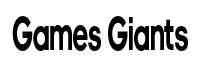



GIPHY App Key not set. Please check settings