Call of Duty: Mobile is a free-to-play first-person shooter developed by Tencent Games and published by Activision for Android and iOS. It brings the fast-paced, heart-pumping action of the Call of Duty console and PC games to mobile devices.
Call of Duty: Mobile features many of the iconic multiplayer maps, characters, weapons, and game modes from across the series, including the Modern Warfare and Black Ops universes. It offers gameplay optimized for mobile with precise gunplay, fluid animations, and console-quality graphics.
Why is it so popular?
Call of Duty: Mobile exploded in popularity upon its release in 2019. It racked up over 100 million downloads in its first week alone. There are several reasons why Call of Duty: Mobile became an instant hit:

- Accessibility – As a free mobile game, Call of Duty: Mobile opened up the franchise to a massive new audience. Anyone with a compatible iOS or Android device can download and start playing for free.
- Multiplayer – Call of Duty games have always been renowned for their competitive and social online multiplayer modes. Mobile brought the same great team-based game modes to phones and tablets.
- Production Values – Despite being a mobile game, Call of Duty: Mobile has impressive visuals and sounds that match the quality of console and PC Call of Duty titles. Smooth animations, detailed character models, and realistic weapons make it an immersive experience.
- approachable Controls – The touch screen controls are intuitive and customizable, allowing players to jump right into the action. Autofire and aim assist options help new players compete.
- Progression System – Leveling up your player profile and weapons by completing matches and challenges is an addictive gameplay loop that keeps players engaged.
What are some of its key features?
Here are some of the standout features that make Call of Duty: Mobile a must-play FPS game on mobile:
- Multiplayer Modes – Iconic modes like Team Deathmatch, Domination, and Search & Destroy offer competitive PvP action. There’s also a 100-player Battle Royale mode.
- Zombies Mode – Co-op PvE survival against the undead. Fight off endless waves of zombies with friends.
- Gunsmith – Deep weapon customization that lets you tweak attachments and attributes to create unique loadouts tailored to your playstyle.
- Battle Pass – Seasonal progression system with free and premium reward tracks with characters, blueprints, XP tokens, and more.
- Ranked Play – Skill-based matchmaking system with competitive ranks to climb from Rookie to Legendary. Lets you test your abilities.
- Controller Support – Compatible controllers can be connected via Bluetooth for a more console-style experience.
- Frequent Updates – New seasonal content keeps the game fresh with maps, modes, events, and balance changes.
How to download and install Call of Duty: Mobile
Downloading and installing Call of Duty: Mobile is quick and easy:
- On your iOS or Android device, open the App Store or Google Play Store.
- Search for “Call of Duty: Mobile”. The game should be at the top of the search results.
- Tap “Get” or “Install” to begin downloading Call of Duty: Mobile for free.
- The download size is around 2GB, so it may take a while depending on your internet connection speed.
- Once the download is complete, open Call of Duty: Mobile from your device’s home screen.
- The game will briefly unpack and install any remaining files on first boot up.
- After a quick intro video, you’ll be prompted to log in or create an Activision account.
With the initial install and update downloads finished, you’ll be ready to start playing Call of Duty: Mobile! Keep the app updated whenever new versions are released to enjoy the latest content and improvements.
How to create an account and log in
To fully experience Call of Duty: Mobile’s online multiplayer modes and maintain progress, you’ll need to create a free Activision account:
- When you first launch the game, tap “Login” and select “Register Now” to create a new Activision account.
- Enter your name, email address, date of birth, and create a password. Agree to the Terms of Service.
- Check your email inbox for a verification link to activate your new account.
- Return to the game and enter your email and password on the login screen.
- You can also log in using your Facebook, Twitter, or Google/Gmail account instead of creating an Activision account.
- Once logged in, your account will keep track of your stats, rank, weapon unlocks, and more.
- To log out, go to Settings > Log Out in the main menu. You can log back in anytime.
- If you forget your Activision account password, you can reset it via email on the login screen.
How to choose your controls and settings
Under Settings in the main menu, you can customize your controls, HUD layout, graphics, and more:
- Controls – Choose Simple Mode or Advanced Mode touch controls. Adjust sensitivity and button positions.
- HUD Layout – Drag and drop elements of the heads-up display like fire buttons, map, etc.
- Graphics – Set your preferred resolution and graphical quality. Higher settings may impact battery life.
- Audio – Adjust master volume, music, SFX, voice chat, and dialogue volumes.
- Aim Assist – Enable aim assist and toggle target snapping sensitivity. Helpful for new players.
Take some time to find the best control and graphical options for your device. Tweak them over time as you get more experienced. The right settings can give you a competitive edge!
Multiplayer Modes
Call of Duty: Mobile features a wide variety of exciting multiplayer modes – fast-paced combat arenas that pit teams of players against each other.
The modes range from classic deathmatch styles to tactical objective-based games. Each mode requires a different approach and strategy to win.
Here is an overview of the core multiplayer modes available in Call of Duty: Mobile:
Team Deathmatch
The most popular Call of Duty mode, now optimized for mobile. Two teams of 5 players compete to get the most kills within a 10 minute time limit. Earn 1 point for each kill and lose 1 point each time you die. Reach the target score first to win the match.
Team Deathmatch promotes a run-and-gun aggressive style. Move around the map constantly to find and eliminate enemies. Stick with teammates to outnumber opponents in firefights. Accuracy, movement, and map knowledge are key skills.
Domination
A classic objective-based game mode where two teams battle to capture and defend three objectives (A, B, and C) on the map. Capturing an objective earns points over time, with B being the most valuable.
Work as a team to hold objectives and cut off enemy reinforcement routes. Clearing objectives and covering teammates capturing them is crucial. Domination rewards a balanced mix of assault and defense. Coordinate to out-position the enemy.
Search and Destroy
A one-life per round mode that requires careful planning, tactics, and execution. Teams take turns either defending two bomb sites or attacking them. Attackers must plant and detonate a bomb or eliminate all defenders. Defenders win by preventing the bomb from being planted or defused.
With no respawns, each round is tense and methodical. Teams distribute roles between bomb carriers, rushers, flankers, and snipers. Effective communication and reading the battlefield is vital for your team’s success.
Frontline
Frantic tug-of-war style gameplay across a central combat zone. Both teams rush to capture the middle ground and push their frontline into enemy territory. The initial fight over no man’s land is crucial.
Adapt your role as the dynamic frontline shifts. Play aggressively and push forward when your team has momentum. Defend staunchly when being pushed back. Like Domination, controlling power positions wins the day.
Hardpoint
Frenetic mode where teams battle to control a single rotating objective on the map. The goal is to occupy the Hardpoint zone to earn points over time. After a while, it moves to a new location.
Hardpoint rewards a heavily offensive style. Eliminate enemies in and around the zone so your teammates can seize control. Anchor yourself inside the Hardpoint to maximize points. Never stop moving between high traffic areas.
Kill Confirmed
A twist on Team Deathmatch that requires collecting fallen enemies’ dog tags to earn points for your team. Kills alone don’t score – you or allies must pick up dog tags. Deny opponents by collecting ally tags before they do.
Kill Confirmed has a risk vs. reward element. Do you pursue tags and expose yourself or play it safe? Strong map control is key to retrieving tags. Teamwork is encouraged through the tag collection mechanic.
Free-for-All
Lone wolf combat where every player competes against the entire lobby. No teams, just individual players clashing for the top three spots. Earn points for kills and lose them for deaths. After the time limit, the match leader wins.
With no one to watch your back, survival depends on your personal skill. Move carefully but decisively. Avoid straight up 1v1 fights in favor of catching weakened enemies. A mode for slayers who can out-react and outshoot anyone.
Gunfight
Heavily skill-based 2v2 mode on tiny custom maps. Teams have the same custom loadout per round that rotates each match. Eliminate the enemy duo to win the round and be the first to win 6 total rounds.
With no respawns, teamwork is mandatory. Develop tactics to best utilize your set loadout each round. Make smart callouts about enemy locations. Winning relies entirely on your individual and partner’s mechanical skills.
Battle Royale
The quintessential last man standing mode pits 100 players against each other on a massive map. Loot weapons and gear, battling an ever-constricting play zone. Customizable classes and vehicles add strategy.
Pick strategic spots to parachute and loot. Engagements must balance stealth and aggression. The play zone forces combat as space shrinks. Survival hinges on positioning and resource management as much as reflexes.
The diversity of multiplayer modes provides something for all playstyles. Whether you prefer tactical, defensive, run-and-gun, or objective-based gameplay, Call of Duty: Mobile has you covered. Mastering modes is just as important as honing your mechanical skills and loadouts. With experience, you’ll excel no matter the mode.
Zombie Mode
Call of Duty: Mobile’s PvE Zombies mode offers a spine-chilling co-op experience unlike the competitive multiplayer modes. Team up to fight off endless waves of the undead!
Here’s an in-depth guide to surviving Call of Duty: Mobile’s Zombies:
What is Zombie Mode?
Zombies mode is a cooperative survival game type that pits teams of up to 4 players against endless swarms of hostile zombie AI. Available maps are set in eerie locations overrun by the undead.

Work together to survive as long as possible against progressively stronger zombies. Block off areas, unlock new weapons, and activate special team buffs. See how many waves you can fend off before being overwhelmed!
Maps feature multiple areas and defendable positions. Zombies continue to attack until the entire team is eliminated. Surviving earns coins to upgrade your arsenal for the next attempt.
How to Play Zombie Mode
Team Up: Form a lobby of up to 4 players. Play with friends or get matched with randoms. Communication is key!
Pick a Map: Available Zombies maps include Shi No Numa, Nacht Der Untoten, and more. Each has unique layouts and challenges.
Prep the Defenses: At the start of a match, loot the map for resources and block zombie entryways while staying near teammates.
Buy Weapons: Use coins earned from kills to purchase guns off the wall or hit the Mystery Box for random weapons. Pack-a-Punch machines upgrade firepower.
Last As Long As Possible: Survive against increasingly dangerous zombies each round. Stay mobile and watch for special enemy types like Napalms, Bombers, and Brutes.
Activate Buffs: As you play, your support skills will charge up. Use them for added advantages like healing, extra money, and double points.
Revive Teammates: Help up downed teammates before the next wave starts. All players must be alive to advance to higher rounds.
Evacuate or Die: Once all players are defeated, the game ends and you’ll be ranked based on how many waves you survived. Try to beat your personal best!
Tips for Surviving in Zombie Mode
Check out these essential tips and strategies for staying alive against the zombie hordes:
- Stick Together – Stay close to teammates and move as a unit. Watch each other’s backs and provide support fire.
- Conserve Ammo – Single shot weapons to the head whenever possible to save ammo. Pack-a-Punch guns for extra power.
- Focus Fire – Multiple players shooting one target zombie takes them down quicker. Call out priority threats.
- Headshots – Aim for zombie heads for faster kills. Their heads are their weak spot.
- Keep Moving – Stay on the move between defendable areas. Don’t let yourself get surrounded.
- Watch Entrances – Cover windows, doors, holes in walls, etc. to control zombie entry points.
- Craft Barriers – Use resources to board up entryways and create choke points to manage the hordes.
- Specialist Weapons – Use class-specific weapons like War Machine grenade launchers wisely for maximum impact.
- Perks – Activate machine perks for buffs like extra health, reload speed, and more.
- Mystery Box – Risk the Mystery Box when you have extra coins for a chance at rare high-powered weapons.
Mastering Zombies mode requires sharp combat skills, environmental awareness, and seamless cooperation. With practice, you’ll be mowing down the undead hordes in no time. Don’t let the zombies overwhelm you!
Weapons and Loadouts
Customizing your loadout in Call of Duty: Mobile with the right combination of weapons, equipment, and perks tailored to your play style is key to dominating multiplayer matches. Here’s an overview of all the tools at your disposal:

Primary Weapons
Primary weapons are your main guns used to take down enemies. There are categories of primaries like assault rifles, SMGs, LMGs, shotguns, and sniper rifles.
Assault Rifles – Reliable, versatile rifles effective at most ranges. Great for all-purpose combat. Examples: M4, AK-47, M16.
SMGs – Lightweight, fast-firing weapons perfect for close quarters. Prioritize mobility and hip fire. Examples: RUS-79U, MSMC, QQ9.
LMGs – Heavy guns with large ammo capacity ideal for prolonged fire. Bulky but pack a punch. Examples: RPD, M4LMG, S36.
Shotguns – Devastating at super close range. Terrible at distance. Demolish foes in tight spaces. Examples: HS2126, BY15, KRM 262.
Sniper Rifles – Bolt action or semi-auto rifles with long range scopes. One shot kills with great accuracy. Examples: DL Q33, Arctic .50, Locus.
Secondary Weapons
Secondaries complement your primary weapon’s weaknesses. Switch when you’re out of ammo or need better range.
Pistols – Light and fast-swapping. Low recoil but weaker damage. Great finishers. Examples: J358, MW11, .50 GS.
Launchers – Fire rockets to take down enemy aircraft or blow up groups. Slow reload. Examples: FHJ-18, SMRS.
Lethal Equipment
Lethals provide explosive firepower and area control. Use tactically against objectives or dense groups.
Frag Grenade – Cookable grenades that explode shortly after throwing. Bounce off walls for clever angles.
Trip Mine – Throwable laser-triggered explosives that stick to floors and walls. Great ambush tool.
Thermite – Incendiary grenades that spawn fire pools, damaging over time. Zone denial.
Combat Axe – Retrieveable axe thrown on a circular arc. Instantly kills enemies with perfect accuracy.
Tactical Equipment
Tacticals assist your combat versatility with support abilities.
Flashbang – Detonates with a blinding light. Disorients enemies.
Concussion Grenade – Non-lethal explosive that slows movement and aim.
Smoke Grenade – Releases a smokescreen that blocks line of sight. Provides cover.
Trophy System – Throws a device that destroys incoming lethal grenades and projectiles.
Operator Skills
Unique activated abilities earned by getting kills and playing objectives. Charge up to use once per life.
Scythe – Heavy two-handed minigun that shreds enemies at close range.
War Machine – Shoulder-mounted grenade launcher effective against groups.
Death Machine – Mini gun that suppresses enemies with rapid fire.
Sparrow – High-tech bow that fires explosive arrows across long distances.
Perks
Equip three perks to gain additional passive buffs tailored to your combat role.
Agile – Faster movement while aiming down sights.
Flak Jacket – Reduced explosive damage taken.
Toughness – Flinch less when taking damage.
Alert – Notified when enemies aim at your from outside view.
Dead Silence – No footstep sounds. Avoid acoustic sensors.
Persistence – Scorestreak progress doesn’t reset on death.
Cold Blooded – Undetectable by enemy AI targeting systems.
Fast Recover – Regenerate health and armor faster between gunfights.
Scorestreaks
Earn high-end rewards for killstreaks. Call in supply drops, devastating attacks, and AI-controlled teammates.
UAV – Radar sweeps temporarily reveal enemy locations on minimap.
Precision Airstrike – Designate a strike zone for a jet bombing run.
Cluster Strike – Barrage an area with a cluster bomb volley.
Sentry Gun – Deploy an automated turret to defend an area.
Stealth Chopper – An attack helicopter that doesn’t appear on enemy radars.
VTOL – Jets that strafe enemies with explosive cannons. High end streak.
Creating a Custom Loadout
With so many options, you can create loadouts suited for your preferred combat style. Here are some tips:
- Match range – Pair short and long range weapons like shotgun + sniper rifle.
- Prioritize mobility with SMGs. Use Agile perk.
- LMG loadouts want Extra Ammo perk and cover fire positions.
- Equip Flak Jacket when using explosives like War Machine.
- For stealth, use Dead Silence with silenced SMG or sniper rifle.
- Hardline perk builds scorestreaks faster. Chain UAVs and Precision Airstrikes.
- Overkill allows carrying two primary weapons for added versatility.
Don’t be afraid to experiment with weapon combinations to counter enemies and maps. Pay attention to your playstyle strengths and keep loadouts tailored. You can set up and customize five different loadouts per team in the Gunsmith.
Gunsmith
One of Call of Duty: Mobile’s standout features is the Gunsmith – an in-depth weapon customization system that lets you tailor guns to your exact playstyle. Here’s a guide on making the most of Gunsmith:
What is Gunsmith?
Gunsmith is an armory that lets you modify primary and some secondary weapons with various attachments and aesthetic changes that alter their attributes and performance.
Open Gunsmith by tapping the “customize” button on any gun in your inventory. You can customize unlocked weapons for free.
Gunsmith offers 6 attachment slots for guns: Muzzle, Barrel, Laser, Optic, Stock, and Rear Grip. Equip from dozens of options in each category.
Additionally, gun blueprints can change base properties like fire rate, mobility, accuracy, range, and more. There are also cosmetic options.
How to Use Gunsmith
Follow this process to customize a weapon’s attachments and properties:
- Select a primary weapon that you’ve unlocked from your inventory to open Gunsmith.
- Browse attachments and tap one to equip in a slot. Attachments extend outward as you add them.
- View detailed stat changes as you add each attachment to see how they impact aspects like mobility, range, etc.
- Rearrange and swap attachments anytime to tune your weapon’s qualities.
- Pick a weapon blueprint variant for bonuses and cosmetic looks. Legendary blueprints have the most perks.
- Admire your creation in the 3D preview! See all angles of your personalized weapon.
- Save your custom build as a loadout to use in matches after tweaking to your liking.
With Gunsmith, you can really put your personal touch on primary weapons. Let’s go over some top attachment recommendations.
Tips for Effective Gun Builds
Here are some general tips for equipping attachments in Gunsmith to build weapons that match your playstyle:
- Long Range – Extended Barrel, Monolithic Suppressor, Large Caliber Ammo, 4X+ Optic. Improves damage and accuracy at range.
- Close Quarters – Laser, Merc/Operator Foregrip, Extended Mag, Red Dot Sight. Boosts hip fire and mobility.
- Stealth – Muzzle Brake, Subsonic Ammo, Rubberized Grip. Lowers noise and muzzle flash. Stay off radar.
- High Mobility – No Stock, Short Barrel, Stippled Grip. Move and aim down sights quicker.
- Accuracy – MIP Light Barrel, Tactical Foregrip, Rubberized Grip. Reduce recoil for precise shots.
- Spray & Pray – Extended Mag, Fast Reload, Hip Fire Laser. Never stop shooting.
Mix and match to find your perfect balance. Prioritize the attributes that best fit your combat style. Here are some roles and attachment combos:
- Rusher – MQ27 Muzzle, No Stock, Laser. Be ultra aggressive.
- Support – Large Extended Mag, 4X Tactical Scope, Foregrip. Suppressive fire.
- Flanker – Monolithic Suppressor, Fast Reload, Stippled Grip. Stealthy CQC.
- Demolitions – Extra Lethal Ammo, FMJ Perk, M203 Underbarrel. Explosive power.
- Sniper – MIP Light Flash Guard, Extended Mag, RTC 4.4X Optic. Long range takedowns.
Gunsmith offers near endless customization combos. Experiment until your weapon feels like an extension of yourself on the battlefield. Gain that critical personalized edge over enemies using cookie cutter loadouts. Let Gunsmith unleash your full potential.
Ranked Play
For the most competitive Call of Duty: Mobile experience against opponents of equal skill, ranked multiplayer is the ultimate test. Here is an overview of Ranked Play and tips for climbing the ladder:
What is Ranked Play?
Ranked Play is a competitive ranked mode separate from public matches. It uses skill-based matchmaking to pair you against rivals with similar skill levels based on ranks.
Ranks range from Rookie to Elite to Pro and up to Legendary at launch. Ranks are split into five divisions, with the highest being Legendary – Master.
Playing ranked matches awards ranked points for wins and deducts them for losses. Earn enough points to reach the next highest rank. Ranks reset each season.
Ranked Play also has a leaderboard that compares your total points versus all other ranked players in your region. Try to finish in the Top 500 or higher for bragging rights!
How to Play Ranked Play
Follow these steps to experience competitive Call of Duty: Mobile in Ranked Play:
- Reach level 10 to unlock Ranked Play. Complete the rookie training.
- Open the Ranked Play menu from Multiplayer and select “I Want to Play!”
- You’ll be placed in a lobby with players of similar rank. Select a game mode like TDM.
- Play using your best loadouts and skills to defeat the enemy team.
- Earning XP and weapon XP work the same as public matches.
- Gain ranked points for match wins and lose points for defeats based on personal performance.
- Monitor your rank progress. Win consistently to reach the next tier and division!
- At season reset, do placement matches to get re-ranked against the new competition.
Tips for Ranking Up
Here are some proven tips and strategies for grinding up the ranked ladder:
- Group Up – Teamwork is mandatory. Squad with friends or use game chat.
- Check the Meta – Study what the best players use for loadouts and playstyle.
- Warm Up – Practice normal public matches before going into ranked.
- Analyze the Competition – Note opponent skill during matches and adapt.
- Learn Maps – Ranked uses a specific map pool. Master them.
- Focus Objectives – Play to win rather than just chasing kills.
- Don’t Tilt – Brush off losses and bad games. Maintain composure.
- Take Breaks – Step away if on a losing streak until you refocus.
- Review Performance – Watch match replays to see where you can improve.
- Fine Tune Loadouts – Optimize weaponry, perks, and gear for your best heroes.
The higher you rank, the tougher the opposition. But toppling fierce rivals in close ranked games provides an unparalleled rush and satisfaction. Do you have what it takes to reach Legendary status? Dedication and continuous improvement are required. Never stop evolving your skills.
Battle Royale
Battle Royale is Call of Duty: Mobile’s take on the competitive last man standing genre that pits 100 players against each other on a massive map. Here’s how to master CODM’s sprawling Battle Royale:
What is Battle Royale?
Battle Royale matches start with 100 players paradropping onto a large open map called Isolated. Loot weapons, gear, and items as you battle to be the last one standing.
The play zone constricts over time, forcing remaining players closer together into tense final showdowns. Customizable classes and vehicles add strategic depth.
Matches average 20-30 minutes. Loot and scavenge for resources while engaging in fights and survival tactics. Reach top 5 or even first place for major rewards and bragging rights.
Battle Royale combines tactical positioning, survival mechanics, gun skill, and movement mastery into one addictive competitive mode. Victory goes to the flexible players able to adapt.
How to Play Battle Royale
Follow these tips to secure that coveted Battle Royale Victory:
- Pick a Landing Spot – Choose a spot to skydive and parachute to when the map loads. Go for isolated areas or dense loot zones depending on your style.
- Loot Quickly – Grab all the weapons, armor, medical items, and resources you can upon landing. Look for rare epic and legendary tier loot.
- Get a Vehicle – Grab an ATV, armored truck, or helicopter to traverse the massive map faster.
- Move Often – Constantly rotate between areas in the play zone to find loot and get the drop on enemies.
- Engage Carefully – Third party fights when advantageous but avoid unnecessary conflicts to conserve health and armor.
- Heal Frequently – Heal up after fights. Have medical items handy in case of ambushes or storm damage.
- Watch the Map – Observe the play zone changes and move accordingly to avoid taking damage outside the safe area.
- Change Positions – Don’t stay in one hiding spot. Enemies will find you. Relocate often.
- Surprise Final Foes – Use tactical skills, lethal equipment, and stealth to gain an edge in the final 1v1.
Tips for Winning Battle Royale
Apply these advanced tips to start wrecking the Battle Royale competition:
- Master Looting – Memorize high tier loot locations across the map, especially weapon drops.
- Choose Complimentary Guns – Carry both short and long range options like an AR + Sniper combo.
- Stick With Your Squad – Coordinate with teammates to watch all angles and combine firepower.
- Exploit Class Skills – Use character abilities like Sensor Dart, Hacker, and Airborne to tilt situations.
- Ambush Players – After firefights, catch weakened survivors off guard when rotating.
- Control the High Ground – Take elevated positions in the circle’s center to gain an overlook.
- Save Upgrades – Don’t overspend on air drops. Prepare for late game loadout improvements.
- Avoid Detection – Use silencers, cold blooded perk, suppressed shot weapons, and stealth movements to evade enemies.
- Pick Your Battles – If outnumbered, reposition instead of fighting hopeless battles. Survive at all costs.
Patience, improvisation and situational awareness are required in the sprawling Battle Royale landscape. Think smart, move carefully, and seize opportunities. With practice, you’ll be clutching exciting close range 1v1 finales in no time!
Events and Challenges
Call of Duty: Mobile keeps gameplay fresh with limited time in-game events and daily/seasonal challenges that offer cool rewards. Here’s an overview of these special activities:
What are Events and Challenges?
Events are time-limited activities that introduce special gameplay modes, bonus rewards, and unique cosmetic items. They keep gameplay exciting with new twists.
Examples include holiday events for Halloween and Christmas, collaborations with brands like Attack on Titan, and in-game celebrations like AnniversaryEVENTS run for days or weeks and tie into Season calendars.
Challenges are tasks like earning kills with specific weapons, playing certain modes, winning matches, and more. They refresh daily and weekly.
Completing daily challenges earns XP Cards, credits, and other minor rewards. Finishing weekly ones grants premium Battle Pass points and credits.
Seasonal challenges also unlock thematic skins and items across 10 weeks of play. These have multiple stages and high completion requirements.
How to Participate
It’s easy to take part in fresh events and complete challenges:
Check Event Tabs – Special event playlists and modes appear as limited time tabs in Multiplayer and Battle Royale.
Read Event Details – The Events section outlines special activities, available rewards and how to participate.
Complete Objectives – Finish event objectives like playing special modes and earning certain numbers of kills/wins to collect all rewards.
Keep Playing – Play throughout the entire runtime to maximize event rewards. Don’t miss out!
View Challenges – Check Daily and Seasonal challenges under Missions. Note requirements.
Finish Challenges – Complete challenges by playing normally or focusing objectives. Harder ones take more time.
Claim Rewards – Return to Missions tab to claim earned XP, credits, Battle Pass points and thematic items.
Refresh for New Ones – Challenges change daily and weekly. Seasonal ones evolve over 10 weeks.
Tips for Completing Events and Challenges
Optimize your progress through Events and Challenges with these tips:
- Activate 2X Credit Cards to maximize reward earnings from Challenges.
- Focus objectives during Events by playing specified modes and weapon types.
- Team up with friends also working on challenges to complete them faster.
- Use top tier weapons and meta loadouts suited for getting kills.
- Play patiently and tactically to complete win-related challenges. Survive!
- Consult community guides for advice on tackling trickier seasonal challenges.
- Save challenge progress multipliers like Double XP for big objectives.
- Set aside dedicated time each play session to chip away at challenges.
- Take advantage of NukeTown and Shipment 24/7 playlists for certain challenges.
- Don’t stress! Enjoy playing first and let challenges complete in the background.
Limited time events and rotating challenges give you plenty of activities and milestones beyond standard play. Stay on top of them to collect exclusive cosmetic rewards and blueprints!
Tips and Tricks
Mastering Call of Duty: Mobile requires learning advanced tips and tricks that the pros use. Here are essential tactics that will take your skills to the next level across multiplayer and Battle Royale:
General Tips and Tricks
These core tips help in all CODM modes and situations:
- Adjust Controls – Enable Advanced Mode for more flexibility. Customize HUD and sensitivity.
- Learn Maps – Study maps to memorize high traffic areas, sniping spots, flank routes, and objective locations.
- Tune Loadouts – Create multiple loadouts for different combat scenarios and roles.
- Play Objectives – Prioritize winning over K/D ratio. Capture flags, plant bombs, etc.
- Use Earphones – Hear enemy movements and weapon fire more precisely with headphones.
- Watch Killcams – View killcams to see what you did wrong and learn opponent positions.
- Strafe and Jump – Make yourself a harder target by constantly strafing left/right and bunny hopping.
- Go Prone – Drop prone while shooting to throw off enemies’ aim and dodge fire.
- Pre-Aim – Aim down sights before entering rooms or rounding corners to get the drop.
- Reload in Cover – Reload behind cover to avoid being caught defenseless.
- Toss Equipment – Use lethal and tactical gear skillfully to zone enemies and protect objectives.
Advanced Combat Tips
Up your lethality with these expert combat tactics:
- Flank Enemies – Use unfamiliar paths to attack from unexpected angles. Catch them off guard.
- Target Weakened Foes – After a firefight, quickly push weakened enemies before they recover.
- Third Party Fights – Let two teams damage each other then clean up survivors for easy kills.
- Bait Pursuers – Retreat around a corner then ambush overeager pursuers as they round it.
- Prefire Common Spots – Fire at typical headglitch spots and hidey holes in anticipation of foes.
- Shoulder Peek – Quickly sidestep in and out of cover to spot enemies and gather intel.
- Dropshot – Instantly prone mid-gunfight to dodge shots and throw off aim.
- Jumpshot – Start firing immediately after jumping around corners to surprise enemies up close.
- Stick and Move – After killing, immediately reposition to a new attack angle. Maintain aggression.
Battle Royale Techniques
Win more Battle Royale matches with these pro strats:
- Analyze the Starting Plane Path – Observe its direction to estimate where enemies will land.
- Pick Uncontested Loot Zones – Avoid highly contested areas like Launch Base and raid smaller areas.
- Parachute Properly – Deploy parachute right before reaching the ground to land faster.
- Be a Bush Wookie – Use the Battle Royale class Ninja and hide in grass and foliage. Let foes pass you.
- Ambush Air Drops – Wait near incoming air drops to ambush desperate players as they arrive.
- Stage Vehicles – Leave spare vehicles in strategic positions for rapid escapes or rotations.
- Hunt Along the Flight Path – The plane flight path predicts enemy movements, especially at match start.
- Upgrade Smartly – Use armor plates and adrenaline shots the moment you find them for instant benefits.
- Bait Airdrops – Call in airdrops as bait then camp the area and ambush the looters.
Multiplayer Techniques
Dominate ranked and casual multiplayer with these advanced strats:
- Soundwhore – Crank up volume to hear enemy movements, especially footsteps.
- Hop Flag Routes – In Domination, hop between flags along known routes, capturing enemies by surprise.
- Learn Recoil Patterns – Memorize how guns kick so you can properly compensate when spraying.
- Fire in Bursts – Pulse your shots in 3-5 round bursts for better accuracy at range. Avoid full auto spray.
- Know the Meta – Study what the top players use for loadouts and playstyle. Follow the meta.
- Change Positions – After getting a kill at one spot, move to a new cover or angle before enemies return.
- Headglitch – Mount behind cover so just your head is exposed. Enemies can barely hit you.
- Cover Teammates – Team-shoot anyone attacking your teammates. Help each other survive.
COD Mobile offers endless tactical depth. Implement these next level tips during your next session to gain a major edge on the competition. Think and play like the pros!
With its huge arsenal of weapons, maps, modes, and customization options, Call of Duty: Mobile offers FPS action rivaling its console and PC counterparts right on your phone or tablet. The skill ceiling is nearly limitless, especially competing in ranked play and Battle Royale.
Veteran Call of Duty players will feel right at home while also appreciating the nuances and techniques tailored specifically to touchscreen gameplay. The intuitive controls make it welcoming to newcomers as well. Regular content updates and limited time events keep the action feeling fresh.
Overall, Call of Duty: Mobile is arguably the definitive FPS experience on mobile. The addictive and competitive multiplayer combined with the vast Battle Royale warzone provide endless hours of intense, heart-pounding action on the go. Anyone looking for console-quality shooting on mobile needs to enlist and suit up. Master the tools, weapons, and tricks outlined in this guide to dominate the opposition!
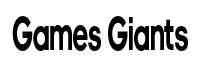



GIPHY App Key not set. Please check settings