Roblox is a massively popular online game platform and game creation system that allows users to imagine, create, and play together across millions of user-generated virtual worlds. Since its launch in 2006, Roblox has become one of the top online entertainment platforms for kids and teens around the world, with over 200 million monthly active users.
So what makes Roblox so incredibly popular? There are a few key reasons:
Table of Contents
Immersive 3D Worlds
Unlike traditional 2D online games, Roblox offers fully 3D worlds that players can freely explore and interact with. These sandbox-style environments let users experience anything from realistic cities and parks to fantastical worlds filled with magic and monsters. The immersive 3D graphics make Roblox stand out from other gaming platforms.
Customizable Avatars
On Roblox, players can fully customize their own unique avatars. There are millions of different clothing items, accessories, body shapes, and more that allow you to create an avatar that really represents your personal style and identity. Seeing your one-of-a-kind avatar explore these virtual worlds makes the experiences even more engaging.
User-Generated Content
The vast majority of games and experiences on Roblox are user-generated, created by the platform’s community of over 10 million creators. This means there’s an endless variety of imaginative and innovative games to discover across all genres. Since anyone can make and share games, there’s always fresh content to experience as a player.
Social Play
While you can play many Roblox games solo, they become even more enjoyable when playing with friends. You can chat with other players, join groups and clans, and even throw virtual sleepover parties together. Roblox fosters a massive social community that makes gaming more collaborative and interactive.
Accessibility
Roblox can be enjoyed across PC, mobile, Xbox, VR headsets, and more. Since it’s web-based, anyone with an internet connection can access and play Roblox, even without needing a gaming console or expensive hardware. Plus it’s free-to-play, so cost is never a barrier to entry.

With so much variety in gaming experiences, customization options, community-created worlds to explore, and multiplayer social interaction, it’s easy to see why people of all ages get hooked on Roblox. Kids can let their imaginations run wild, teens can hang out with friends or show off their creativity, and even adults can enjoy the nostalgia of games crafted like old-school 8-bit platformers and pixel art adventures.
So what can you actually do in these virtual worlds once you’re logged into Roblox? The possibilities are nearly endless. Here are just some of the activities you can enjoy:
- Roleplaying – Take on a role like firefighter, police officer, pizza shop owner, and more!
- Building – Design your own structures and environments using the Roblox Studio tools.
- Exploring – Discover secret areas and unique landmarks across millions of different games worlds.
- Battling – Take down enemies and compete in PvP matches across action games.
- Puzzle Solving – Overcome tricky obstacles and unravel mysteries in adventure games.
- Racing – Compete to win races via land, air, and sea.
- Theme Park Creation – Build and manage your own custom theme park.
- Farming Simulators – Grow crops, tend to livestock, and manage your own farm.
- Restaurant Management – Run your own virtual pizza place, coffee shop, or general store.
- Clothing Design – Create and sell your own shirts, pants, and other apparel.
- Concerts – Attend virtual concerts put on by real artists.
- Social Hangouts – Decorate homes and hang out with friends.
With so many activities to choose from, everyone can find games they love on Roblox. It’s a platform that can grow with users over time, catering to many ages and interests.
While Roblox can be enjoyed by all ages, its core userbase skews young. According to Roblox Corporation, over 50% of its users are under the age of 13. A further 30% are between ages 13 and 17. So the bulk of users are in the kids to young teen range, though the platform has offerings for older audiences as well.
Roblox is especially popular among kids for a few reasons. The immersive worlds let their creativity and imaginations run wild. There’s a sense of independence in navigating these virtual worlds alone or with friends. Parents also appreciate Roblox’s features that allow them to put controls and limits in place to keep kids safe. Things like chat filters, the ability to restrict access to age appropriate games, and more give peace of mind.
For teens and older audiences, Roblox is a way to reconnect with the joy of gaming in new and innovative ways. The social aspects allow you to play and engage with people from all around the world as well. And for aspiring developers, the Roblox Studio tools provide a simplified introduction to game design and coding.
Overall, Roblox offers something exciting for gamers of any age, but its core appeal lies in sparking creativity and empowering youth. With user-generated worlds to explore and tools that enable anyone to become a game developer, Roblox has created an incredibly engaging platform that encapsulates imagination, invention, and friendship.
Types of Roblox Games
Roblox offers an incredibly diverse range of gaming experiences across every genre imaginable. From role-playing adventures to fast-paced action games and mind-bending obbys, there’s something for everyone.
Role-Playing Games
Role-playing games (RPGs) make up one of the most popular genres on the platform. In these games, players take on the role of fictional characters and work together to narrate an interactive story and accomplish goals within an imaginary world. Role-playing on Roblox provides a level of immersion that helps transport players to fantastical settings.

Some examples of popular role-playing games on Roblox include:
- Royale High – Attend a virtual high school, own lavish apartments, and live out all the drama of high school life. Players can even take part in campus fashion shows to model the latest clothes and accessories.
- World//Zero – Select from classes like warrior, mage, or tactician and embark on an epic adventure fighting menacing monsters. Level up your weapons and abilities on quests with fellow players.
- Adopt Me! – Adopt cute virtual pets like dogs, cats, and more exotic animals that you can dress up and care for. Build your dream house and invite friends over to hang out with your pets!
- Bloxburg – Earn money to build and decorate your own incredible house in this community roleplaying game. Take on jobs like pizza delivery driver or cashier at the local coffee shop.
- Brookhaven – Explore the expansive city of Brookhaven with fellow players. Own cool vehicles, live in suburbs or downtown, and enjoy realistic roleplay fun like family life or police academy training.
Role-playing games thrive on Roblox thanks to the interactive environments and highly customizable avatars that help bring each world to life. Players additionally love the social aspects of taking on roles and telling collaborative stories together.
Adventure Games
Players who want to go on exciting quests and uncover mysteries will love Roblox’s massive selection of adventure games. These games send players on epic journeys to complete objectives and overcome challenges.

Some top adventure titles include:
- Break In – Use stealth and strategy to infiltrate heavily guarded complexes and unlock their secrets. Avoid lasers, surveillance cameras, and patrolling guards on tense missions.
- Theme Park Tycoon 2 – Manage every aspect of operating an amusement park, from building rollercoasters to running gift shops. Become a business mogul by making your park as profitable as possible.
- Murder Mystery 2 – Find clues and catch the murderer before they take you out! Excellent social deduction combines with thrilling gameplay across multiple maps.
- Jailbreak – Play as an inmate trying to escape or a guard keeping order in one of the most popular Roblox games of all time. Open safes, engage in heists, and explore the sprawling city.
- Minecraft Bedrock – The hit sandbox construction game comes to Roblox! Gather resources, craft tools and shelters, and square off against dangerous mobs.
No matter your skill level, Roblox has an adventure for you. Complex puzzles and platforming challenges take reflexes and wit to overcome. Roleplaying quests require immersing yourself in rich storylines and intrigues. And action-packed journeys offer high stakes exploits like car chases and prison breaks!
Action Games
For fast-paced excitement and competition, Roblox action games deliver. This genre encompasses military shooters, battle arenas, and more to get your adrenaline pumping.

Fan favorite action titles include:
- Arsenal – Select from dozens of different weapons and battle waves of opponents in this frantic first-person shooter. Race to tally up kills and be the last player standing!
- Tower Battles – Strategically build mazes and place towers to defend against hordes of enemies trying to follow the path you’ve laid out. Summon units and cast spells to reinforce your defenses.
- Super Bomb Survival – Escape rapidly rising toxic slime by parkouring your way up a dizzying vertical maze. Blast other players off with bombs or helpful gadgets in this last man standing competition.
- Bad Business – Grab guns like pistols, rifles, shotguns and go to work in this gritty multiplayer shooter with multiple game modes like team deathmatch.
- Super Doomspire – Wield the power to demolish enemy towers and defend your own in this intense PvP game of destruction. Leverage weapons and items like rocket launchers, poison traps, and more.
Action games thrive thanks to Roblox’s smooth FPS gameplay and physics. Vibrant sound effects and visuals also help create immersive, high energy experiences to get your heart pounding!
Sports Games
From soccer fields to skateparks, Roblox allows you to compete in fun athletic events and games. These sports experiences let you show off skills and go head to head against rivals.

Some all-star sports games include:
- Skate Park – Pull off sick tricks on grind rails, quarter pipes, and half pipes in this skateboarding playground. Compare high scores and customize your deck.
- Basketball Legends – Assemble a dream team roster to take on opponents in 3v3 street basketball matchups and tournaments. Unlock abilities and gear to boost your stats.
- Soccer Physics 2 – Outmaneuver the opposition and take powerful shots on goal to rack up points. Watch out for explosions that send players and the ball flying!
- Football Fusion – Dive into this totally customizable football game. Modify teams, players, logos, uniforms, and more to bring your sports fantasies to life.
- Build a Boat for Treasure – Race through perilous waters littered with obstacles. Expand and customize your ship to reach distant islands and collect their treasures before opponents in this wacky water adventure!
Whether you like the thrill of football tackles or the rhythm of nailing a perfect three-pointer, Roblox’s sports category delivers fun competition and camaraderie with friends.
Simulation Games
Simulation games let you take charge of airplanes, emergency vehicles, farms, and more. These games aim to model real world activities and systems in engaging ways. Develop skills and appreciate the complexities of running these operations.

Top simulation games on Roblox include:
- Driving Empire – Start your own car dealership. Sell popular vehicles, earn money to upgrade shops, and expand to new locations. Manage finances and keep customers satisfied.
- Restaurant Tycoon 2 – Run a bustling diner and compete against rival restaurants. Hire staff, purchase ingredients, manage the budget, and market your eatery to become #1.
- Pilot Training Flight Simulator – Learn to fly planes and helicopters in these detailed aviation sims with realistic controls and physics. Test your skills landing in hazardous conditions.
- Ultimate Driving – Cruise around cities inspired by real locations in vehicles with authentic steering and gear shifting. Obey traffic laws or conduct dangerous police chases.
- Farming and Friends – Grow crops, harvest fruits and vegetables, raise adorable farm animals. Run your own roadside stand to sell produce and goods to hungry customers.
From emergency room triage to stocking store shelves, simulation games let you walk in the shoes of intriguing jobs and personas. The roleplaying provides fun life experiences you may not get to try in the real world!
Educational Games
Roblox offers lots of games with educational value woven into interactive gameplay formats. Kids and adults alike can pick up new skills across academic subjects like math, science, and history.
Some enriching educational picks include:
- Robloxian Highschool – This roleplaying game allows you to attend virtual classes in math, chemistry, coding, literature and more. Study hard to get good grades and graduate!
- Build and Learn – Construct vehicles, animals, architectural structures and more while learning about proportions, shapes, and design principles.
- School Tycoon – Design your ideal school and fill it with classrooms, sports areas, libraries, clubs, and more. Manage students and faculty to keep your institution successful.
- Restaurant Tycoon – Learn fractions, percentages and money management as you buy ingredient stock, determine menu prices and aim for profitability running your own restaurant.
- Tycoons – Run businesses like pizza shops, convenience stores, car dealerships and more. Master financial literacy and entrepreneurship.
With engaging business, design, science, and math games, Roblox can make learning key academic and life skills enjoyable. The social teamwork aspects can also teach collaboration, communication, and leadership abilities.
And More!
With millions of games available, you’re bound to find something exciting on Roblox even if it defies categorization. More examples of unique and wildly popular Roblox game genres include:
- Obbys – These “obstacle courses” challenge your platforming skills by navigating precarious paths and overcoming obstacles.
- Horror – Atmospheric, spooky games that provide chills and thrills as you try to survive supernatural encounters and escape sinister forces.
- Music Games – Experience your favorite tunes in new ways by dancing to rhythms, creating mixes, and attending virtual concerts.
- Parkour – Vault, roll, and sprint your way through treacherous parkour courses requiring dexterity and split-second reaction times.
- Battle Royale – Outwit and outlast opponents in competitions placing dozens of players on massive maps where only one can be left standing.
- Tycoons – Fulfill entrepreneurship dreams by building business empires and managing operations for profit and prestige.
With new games popping up daily, there’s an endless amount of creative and innovative experiences to enjoy across every genre imaginable on Roblox. The variety helps keep gameplay exciting and fresh.
How to Play Roblox Games
Roblox makes it easy to find awesome games and start playing instantly. With just a few steps, you can access Roblox’s massive library of user-generated worlds and experiences.
Creating a Roblox Account
To play games on Roblox, the first step is creating your own Roblox account. This only takes a few minutes:
- Go to www.roblox.com and click the blue “Sign Up” button.
- Choose your birthday and gender.
- Enter a valid email address and choose a secure password.
- Select whether you prefer to play on your laptop/desktop or mobile device.
- Click “Sign Up” and verify your new account via email confirmation.
Once you have an account, you can browse games as a logged-in member. Let’s look at how to find great games to immerse yourself in:
Finding and Downloading Games
With millions of games available, discovery is part of the fun! Roblox offers many ways to explore and find games that fit your style:
Browsing Popular Games
The Home page highlights popular games currently trending based on player counts. Just click a thumbnail to visit that game’s page. The Games page has tabs like Featured, Popular, Top Rated, and Trending to showcase hot games.
Searching
Use Roblox’s Search bar to find games by keyword. Search “ninja” or “pirate” to find related roleplaying worlds. Look up specific game names you’ve heard of like “Brookhaven” or “Theme Park Tycoon 2”.
Following Genres
Click the Discover tab and browse games by Genre tags like Town & City, Ninja, or Naval Warfare themes. Dig into categories that match your interests.
Recommendations
Roblox’s recommendation engine suggests new games through sections like Recommended for You on your profile and the sidebar. Play more games to get better suggestions catered to you.
Social
See what your Roblox friends and groups are playing via the social features on the sidebar. Their activity can highlight good games to try.
Exploring
Sometimes just scrolling through the vast games library and exploring can help uncover hidden gems. Sort by newest, most popular, top rated and more.
Once you find a game that looks appealing, just click Play on its store page to launch it. Games are hosted online, so there’s no downloading required.
Controlling Your Character
Now that you’re in a game world, it’s time to get familiar with the controls. While these vary somewhat between games, here are the basics:
Keyboard Controls
On PC and laptop, Roblox games typically use the following keyboard inputs:
- WASD keys – Move your character forward, back, left and right.
- Spacebar – Jump or propel your character upward.
- Shift – Hold to run faster in many games, sometimes using stamina.
- Ctrl – Crouch down or do evasive maneuvers in some games.
- E – Interact with objects and other players by pressing E near them.
- 1-9 – Switch between inventory items or abilities in appropriate games.
- Mouse – Aim your camera by moving the mouse. Click to select objects and menus.
- R – Reload weapons in shooter games.
- F – Pay respect or other context sensitive actions.
As you play various games, get used to checking the in-game controls menu for any special mechanics. For example, building games will outline which keys are used to delete blocks, rotate structures, and more.
Mobile and Gamepad Controls
On phones, tablets, and gamepads linked to Roblox, motion and touch controls are common:
- Left joystick – Move your character around the game world.
- ABXY buttons – Jump, interact with objects/players, and perform context actions like reloading.
- L and R shoulder buttons – Activate abilities or gear items.
- Right joystick – Control camera angle and aim.
- On-screen buttons – Mobile Roblox games have touch buttons with similar functions as gamepads.
- Motion controls – Some mobile games use your device’s tilt and rotation sensing to control actions.
Again, check for game-specific instructions to learn the exact mapping scheme. With practice, maneuvering through Roblox worlds will feel intuitive.
Settings Menu
Use Roblox’s settings menu to tweak things like:
- Graphics – Lower/raise visual quality as needed for performance.
- Camera Angle – Switch between first and third-person views.
- Volume – Adjust sound effects, music, and chat levels.
- Control Schema – Choose keyboard, gamepad, or touch layout.
Optimizing these options helps you play your way. Don’t hesitate to customize until you find controls that feel right!
Interacting with Other Players
Roblox games come alive when you start socializing and playing alongside others. Here’s how to meet people and interact:
Chat
Press Enter to open the chat box and talk to fellow players by typing messages. Reply through Team or Global chat channels as appropriate.
Emotes
Use emotes like waving, cheering, dancing and more to roleplay and express yourself without words. Open the emote menu with the /e command.
Friends
Add players as Friends and their avatars will display green tags to keep track of them. You can also join the same game sessions as Friends to group up easily.
Private Messages
Right-click a player’s avatar and select Private Message to have one-on-one conversations. This can be useful for coordinating gameplay privately.
Parties
Host private Party sessions that Friends can join to play minigames and hang out together. This is great for collaborating in smaller groups.
Teams
In games with team modes, work together to achieve objectives and compete against rival teams. Communicate to ensure your team coordinates correctly!
Clans
For deeper relationships, join official Roblox Clans centered around shared interests. Clan members can chat, plan game sessions, show off achievements and more.
Friending Carefully
When making Friends or chatting, be selective and use caution to stay safe. Avoid sharing personal details or friending suspicious users you don’t know.
Interacting with the right community members enhances your gaming experience. But part of the fun is meeting new people, so don’t be afraid to say hello!
Mastering Game Worlds
Each Roblox world has unique rules and mechanics to discover:
Tutorials
Look for tutorials that teach you movement, abilities, and rules. Some games have official tutorials on spawn, or helpful players might explain tips.
Objectives
Learn goals like defeating bosses, solving clues, capturing territory, or making money. Focus gameplay around pursuing the win conditions.
NPCs
Some non-player characters offer services like trading items, providing quests and lore, or training your skills. Get to know friendly NPCs.
Character Progression
Games may track your character’s progression through levels, abilities, gear upgrades and more. Grinding unlocks new powers and options.
Economy
Many worlds have an economy with currencies used at shops, quest rewards, loot drops and more. Earning game money expands what you can access.
Mini-Maps
Use provided mini-maps and waypoints to navigate large worlds and identify points of interest. Don’t get lost!
Each game takes some learning to master, but that progression is part of the fun. Soon you’ll be an expert pilot, warrior, racer, tycoon and more!
Playing Regularly
Some tips to help make Roblox gaming a consistent hobby:
- Favorite games you enjoy so they are easy to revisit. Play favorites to master them.
- Follow game creators whose work you love to keep up with new releases.
- Schedule gaming sessions with Roblox Friends so you plan regular times to play together.
- Set personal goals like collecting a gear set or mastering a tricky obby level to keep gameplay rewarding.
- Replay variably – Don’t just grind the same path. Try alternating roles and game modes to keep things fresh!
- Review new games regularly so you don’t miss out on the latest hits. The “Popular” sort helps.
- Use your Remembered Locations list under Settings to quick hop into your most visited games.
Regular play allows you to get invested in worlds long term and build lasting friendships with fellow players. Roblox offers an unrivaled amount of content to keep your experience exciting for years to come!
The keys are creating an account, finding great games through search and discovery tools, getting the hang of world controls, interacting with other players, mastering individual game mechanics, and playing consistently. With these steps, anyone can unlock the full potential of Roblox gaming and enjoy hours of entertainment. Immerse yourself in the incredible variety of worlds created by a community of millions!
How to Create Roblox Games
One of the coolest parts of Roblox is that anyone can make and share their own games and worlds for others to play! With some effort and creativity, you can become a game developer on the platform.
Roblox provides powerful yet easy-to-use tools to bring any idea to life. Let’s walk through everything you need to know to create and publish games on Roblox.
Roblox Studio
Roblox Studio is the free tool designed specifically for developing Roblox games. It allows you to:

- Model 3D objects and environments
- Apply materials, textures, and colors
- Add interactive behaviors and mechanics with scripting
- Animate objects and characters
- Playtest worlds before publishing
- Import assets and access the Roblox library
- Collaborate with other developers
Studio provides all the features you need to craft high quality, immersive 3D multiplayer experiences. It’s available to download on Windows and Mac.
When launching Studio, you can start with a blank baseplate or choose from many different premade templates and frameworks to modify to your creative vision.
Using the toolbar and menus, you can easily shape the terrain into hills, valleys, rivers, and more. Drag and drop 3D blocks, structures, and assets from the Toolbox into the world. Customize everything’s appearance through materials, colors, and effects.
The most powerful part of Studio is adding behaviors and interactivity through scripting. While coding knowledge is great, the visual editing tools make it simple for beginners too. Just use drag-and-drop premade code snippets or blocks to make things happen.
For example, you can quickly make a part vanish when touched, set damage zones, spawn enemies, make objects follow players, and infinitely more. This is how you take a static world and make it an immersive game.
Advanced developers can access deeper capabilities through the Lua programming language. But start simple with the visual tools!
Seeing your game come to life is incredibly rewarding. Everything from making tropical islands to medieval castles to sci-fi spaceships is possible with Roblox Studio!
Programming Languages
While Roblox Studio simplifies game development through easy visual tools, it’s powered by real programming languages under the hood. Learning coding fundamentals will help you create more complex game mechanics and behaviors.
The main languages used are:
Lua
Lua is the primary scripting language used to program interactivity and game logic in Roblox. It’s a lightweight but powerful language used in many game engines and development tools. Learning Lua unlocks greater creative potential.
XML
Roblox uses XML (eXtensible Markup Language) to save the architecture and properties of game worlds. Understanding XML helps you organize game data efficiently.
C++
The Roblox client software itself is programmed in C++. Having C++ skills allows you to develop custom tools, plugins, optimizations, and features to enhance your game creation workflow.
While visual scripting alone can take you far, developers serious about mastering complex mechanics benefit greatly from learning underlying languages like Lua and C++.
Thankfully, Roblox offers many helpful resources and guides to teach coding skills across these languages in straightforward ways tailored to the platform.
Resources for Learning
To help you gain the knowledge needed to publish games, Roblox provides tons of learning materials:
Studio Tutorials
Structured lessons within Studio guide you through every step of creating basic games like an Obby, Capture the Flag, Clicker, and more. They get you familiar with core tools.
Wiki
The Roblox Developer Hub contains a wealth of documentation explaining all Studio features, coding techniques, developer tools, and best practices. It covers everything from scripting to monetization.
DevForums
Roblox’s developer forum community provides help across development topics. You can browse questions from other creators or post threads when you get stuck.
YouTube Channels
Official Roblox developer channels like Roblox Education provide tutorials explaining how to build games step-by-step. Community creators also share their own guides.
Classes
Roblox’s self-paced online courses teach game design through guided projects. Earn certifications proving your skills. Paid classes are also available on sites like Udemy.
Books
Pick up dedicated Roblox game development books that provide structured learning across coding fundamentals, Lua language, and tips to publish popular game genres.
Don’t be intimidated to dive in as a beginner! Start small redecorating existing worlds to learn the Studio tools. The resources above will guide you to gaining real development skills at your own pace.
Publishing Games
Once your game is complete, it’s time to unveil it to the Roblox community! Select the Publish to Roblox button in Studio to upload your creation:
Choosing a Genre
Categorize your game under an appropriate genre like Town & City, Fighting, RPG, Obby, etc. This helps attract players interested in that type of experience.
Compelling Store Page
Make an inviting store page with eye-catching title, description, tags, compelling trailer, and promotional screenshots. This convinces people to try your game.
Server Capacity
For multiplayer games, set how many players each server instance can hold. Supporting bigger populations keeps gameplay smooth as the audience grows.
Monetization
Enable developer products to earn Robux revenue from players purchasing perks like abilities, gear, loot boxes, etc. But focus on fun first before profits!
Social Features
Let players favorite, like, comment on games. Building a community and responding to feedback helps your game thrive long-term.
Once published, share your game link with friends to get those critical first ratings and reviews. Making your game a visible hit takes continued time and marketing, but the payoff of people enjoying something you created is immense!
Some top tips:
- Craft a solid gameplay loop first before polish. Core mechanics matter most.
- Pay attention to trending and successful genres to get inspiration for what players want.
- Use free model assets from the Toolbox to quickly prototype ideas before making custom objects.
- Playtest early and often with friends to get feedback and refinement ideas.
- Start small and iterative versus trying to make an MMO on your first go.
- Promote creations on social media using #Roblox hashtags and @ mentions.
- Research SEO best practices for store page optimization to improve visibility.
With the powerful yet accessible Studio toolset, helpful coding resources for all skill levels, and a built-in publishing ecosystem, Roblox provides everything you need to make your vision a reality. Bring imaginations to life and amaze millions of players with incredible experiences!
Tips for Getting the Most Out of Roblox
With over 40 million games and experiences available, Roblox offers endless ways to have fun. But tailoring the platform to your interests and using it safely and socially helps get the most rewarding experience.
Joining Communities
Roblox comes alive through its massive community. Joining groups related to your favorite games and topics is a great way to enhance your experience:
Official Game Groups
Many popular games have official Roblox Groups you can join to get perks and interact with other fans. You can coordinate multiplayer sessions and share your best moments.
Fan Groups
Unofficial fan groups created by players are a great way to meet people passionate about the same games as you. Chat about updates, share fan art, make new friends.
Topic Groups
Broad interest groups around topics like coding, anime, roleplaying, or music give you a hub to connect with people of similar tastes beyond specific games.
Friends
Populate your Friends List with cool people you meet across various games and groups. Having robust Friends makes coordinating gameplay and socializing easy.
Clans
For deeper bonds, join official Clans. These selective groups allow you to establish long-term relationships and get recognition across the community.
Surrounding yourself with a supportive community enhances enjoyment and takes social experience to the next level. Groups make it easy to find like-minded players.
Playing with Friends
Gaming with people you know brings cooperative and competitive play to life:
Friend Parties
Group up into exclusive Friend Parties to tackle mini-games and adventures together. Coordinate to overcome challenges that would be hard alone.
Shared Servers
Easily join the same game instance as Friends to collaborate and compete side-by-side. Being in-game together makes it more fun.
Teams
In games with team modes, partner with Friends to control territories, race rivals, or battle enemies. Familiarity builds better strategy.
Leaderboards
Compete with Friends on leaderboards to unlock achievements and prove your prowess. Having familiar faces to vie against makes rivalry exciting.
Roleplaying
Create shared stories and lore across roleplaying games. Explore complementary character arcs together.
Playing with people you know well strengthens bonds and creates memories. Roblox’s multiplayer tools make playing together seamless.
Creating Your Own Experiences
One of Roblox’s most compelling features is the ability to make your own games and worlds using Roblox Studio. Unleash your creativity:
Learning Studio
Don’t be intimidated to learn Studio! Start small modifying existing worlds before designing your own from scratch. Follow tutorials to gain skills.
Experimenting
Don’t worry about perfection. Iteratively test odd ideas and mechanics to see what gameplay feels fun before polishing. Stay curious.
Collaborating
Team up with Friends who share interests in topics like roleplaying, parkour, sci-fi, etc to brainstorm game concepts together.
Publishing
The joy of bringing an imaginative world to life through publishing is incredibly rewarding. Get your games out there for others to enjoy!
Soliciting Feedback
Pay attention to community feedback on published projects to guide improvements. Criticism helps your skills grow.
Participating in Events
Annual events like the Bloxy Awards provide structured opportunities to showcase your best creative work to the community.
Designing games teaches problem solving, collaboration, coding, design, and marketing skills in an applied setting. The unlimited creative potential through Studio is what makes Roblox special.
Staying Safe Online
While connecting with others is part of the fun, staying safe online is also important:
Set Account Restrictions
Use Roblox parental controls to limit unsupervised chatting with strangers and access to age appropriate games. Manage your child’s experience.
Don’t Share Personal Info
Keep personal details like location, school, phone number, social accounts private. Be selective sharing any personal information.
Vet Friends
Review profile information thoroughly before friending users you don’t know. Having good Friends enhances experience, but vet appropriately.
Moderate Chatting
Use the mute, block, and report functions to deal with toxic players. Set chat to Friends-only if public chatting becomes an issue.
Secure Account
Use a unique password and enable two-factor authentication via email or mobile to secure your account. Don’t share passwords.
Balance Screen Time
While Roblox is engaging, ensure time spent gaming doesn’t prevent physical activity, socializing offline, and other hobbies. Moderation brings benefits.
With some common sense precautions, Roblox can be enjoyed safely. Being proactive helps avoid issues from arising in the first place.
Conclusion
Following this tips will help you get the most out of Roblox’s incredible variety of games, tools, and community:
- Surround yourself with fan groups that share common interests. Playing together is more enjoyable.
- Create your own worlds, games, and experiences using Roblox Studio to unlock creativity.
- Collaborate on games and clans with people you know to strengthen real life relationships through shared hobbies.
- Stay secure by limiting personal info sharing, vetting friends, and using account tools cautionsly.
- Try a little bit of everything, from roleplaying, to obby courses, to designing shirts, to programming games. Variety keeps Roblox exciting.
The keys are playing socially, expressing creativity, and engaging thoughtfully with the community. Roblox offers unlimited potential for fun, friendship, and learning. Keep an open mind, stay safe, and enjoy!
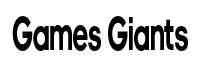



GIPHY App Key not set. Please check settings